|
|
Tlist/Kill
Tlist/Kill are two well known process utilities ported from Microsoft® MSDN samples.
- The TList
application lists all running processes.
- The Kill application kills a process specified by either pid or name.
News (February-02-2003)
For full revision history read the Tlist/Kill changelog
- Release version 1.0
Installation
Perform the following installation steps:
- Install PocketConsole, the console
device driver.
- Install a command prompt. Either CMD from Microsoft or PocketCMD, the open source
command line interpreter from SymbolicTools/ReactOS. (You can also
install both of them.)
- Install the Tlist/Kill version depending on your Pocket PC platform.
Source Distribution
- Download the Tlist/Kill source code
- Unzip and load the tlist.vcw workspace into
emVC++ 3.0.
- Read build.txt in the setup folder for build/installation instructions.
Usage
- Type
tlist on
the command prompt to list all running processes.
- Type
kill /? on the command prompt for usage.
 to Microsoft
to Microsoft
 Back to Applications page Back to Applications page
|
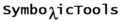
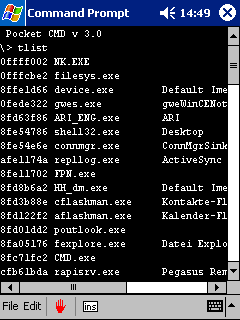
 to Microsoft
to Microsoft  Back to Applications page
Back to Applications page  pocketconsole@symbolictools.de
pocketconsole@symbolictools.de
 Tlist/Kill (ARM)
Tlist/Kill (ARM) tlist.zip
tlist.zip