|
|
Download / Installation
What's new in PocketConsole v1.3 (May-01-2003) ?
For full revision history check the PocketConsole Changelog
- Changed: The PocketConsole menu has been changed to accord with the PocketPC design guidelines.
(You will find the Close button under the Tools menu now.)
- Added: QuickEdit button at the command bar.
- Added: In line input mode you can use the stylus to place the cursor.
- Fixed: the dwControlKeyState member of the INPUT_RECORD structure delivered a bogus value.
Requirements
To use PocketConsole, you need to have the following:
- A Pocket PC with an ARM,SH3,MIPS processor and with Microsoft® Windows® for Pocket PC or Microsoft® Windows® for PocketPC 2002 .
- Microsoft ActiveSync 3.5.
PocketConsole is free software. Please read the EULA which appears during the setup
process.
- Install the PocketConsole version depending on your platform:
- Read
 pocketconsole.chm, the PocketConsole user manual. pocketconsole.chm, the PocketConsole user manual.
- Install additional fonts (optional): PocketConsole can be used with any fixed pitch truetype font. Yust copy the font with
ActiveSync in the \Windows\Fonts directory. (resp. the local name of the fonts directory of your PocketPC)
Source Distribution
- Download PocketConsole source distribution.
- Unzip and load the PocketConsole.vcw workspace into emVC++ 3.0.
|
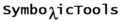
 pocketconsole.chm, the PocketConsole user manual.
pocketconsole.chm, the PocketConsole user manual. PocketConsole (ARM)
PocketConsole (ARM) PocketConsole.zip
PocketConsole.zip